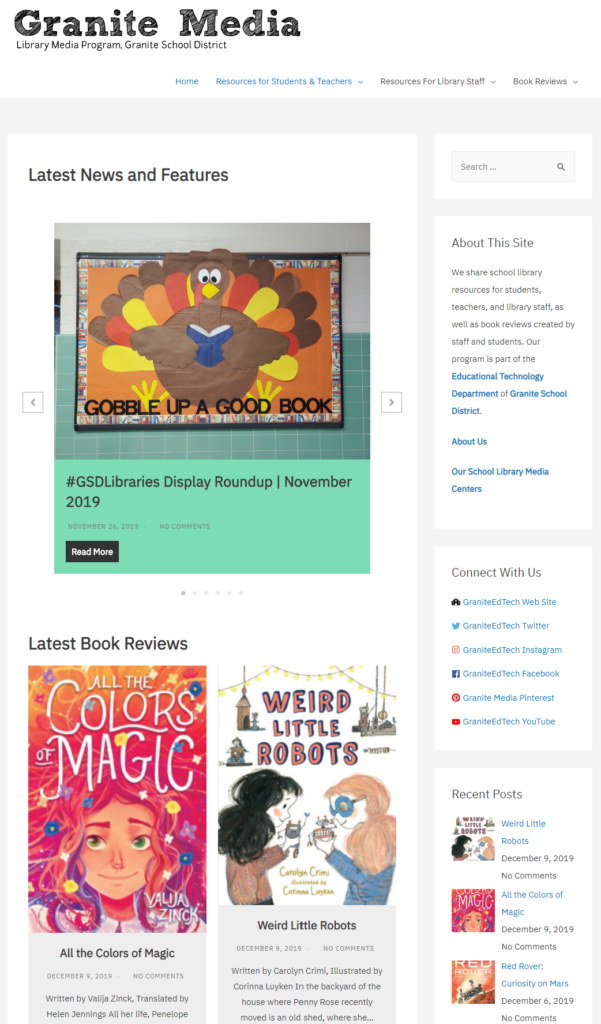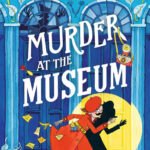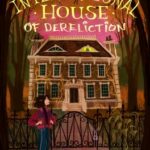This post also appears on the Educational Technology Department Website: https://www.graniteschools.org/edtech/2019/12/granite-media-x-granite-edtech-social-media-updates/

After many years of having separate social media accounts for the Educational Technology Department and Granite Media, today we’re updating and integrating our accounts! New content and library highlights from Granite Media will now be shared via the main Educational Technology social media accounts, and Granite Media social accounts on Facebook and Twitter will be retired.
GraniteEdTech Social Media Accounts
As part of this integration we’ve also updated our handles and usernames on the various social networks in the hopes of making them easier to find. Instead of @edtechgsd we can now be found with the username @GraniteEdTech on almost all social media platforms where we have a presence:
Facebook: http://www.facebook.com/graniteedtech/
Instagram: https://www.instagram.com/graniteedtech/
Pinterest: https://www.pinterest.com/graniteedtech/*
Twitter: https://twitter.com/GraniteEdTech
YouTube: https://www.youtube.com/user/GSDEdTech**
You can also find links to all our social media channels in the “Connect With Ed. Tech.” section in the right sidebar of our website.
*Granite Media and Granite EdTech Pinterest account integration and updates coming soon.
**YouTube URL cannot be updated until more people subscribe and watch our videos, increasing our prestige on the platform.
GraniteEdTech Hashtags
These are the primary hashtags we follow and encourage social media users to use to share with our community. On Twitter in particular we love to retweet and amplify posts shared with us by school and district community members, and the primary way we find posts to re-share is when users include these hashtags or mention our account in their posts. (Links below are to Twitter, but we also use these hashtags on Instagram and other platforms.)
#GSDEdTech: use for anything related to our department, technology integration in Granite classrooms, highlights of the work of our school technology specialists, content shared from our Department web site, etc.
#GSDLibraries: use for anything related to school libraries, reading, literacy, highlights of the work of our LMETS (Library Media Educational Technology Specialists) and media clerks, etc.
#GSDDTL: use for anything related to the Digital Teaching and Learning Grant cohort, highlights of blended learning practices in classrooms, etc.
#GraniteMedia: use for content shared from the Granite Media website.
Do you have additional hashtags you’d like us to track or note here, or suggestions for something new to share? Please leave a comment below, fill out our suggestion form, or mention us on one of our social media channels linked above. (Note: there are also legacy department hashtags that we still follow in case they are used.)
Granite Media
Granite Media (https://www.granitemedia.org/) is the website for the district’s library media program, which has long been part of the Educational Technology Department. Granite Media daily publishes book reviews written by students, library staff members, and educators in Granite School District, and also shares other library highlights and resources for students, teachers, and library staff. Granite Media has published over 3,500 book reviews since it was first created over ten years ago by Michelle Asay, then the District Elementary Library Media Specialist, now Library Media Educational Technology Specialist at Granger Sr. High. It is currently maintained by Joshua Whiting in the Educational Technology Department.
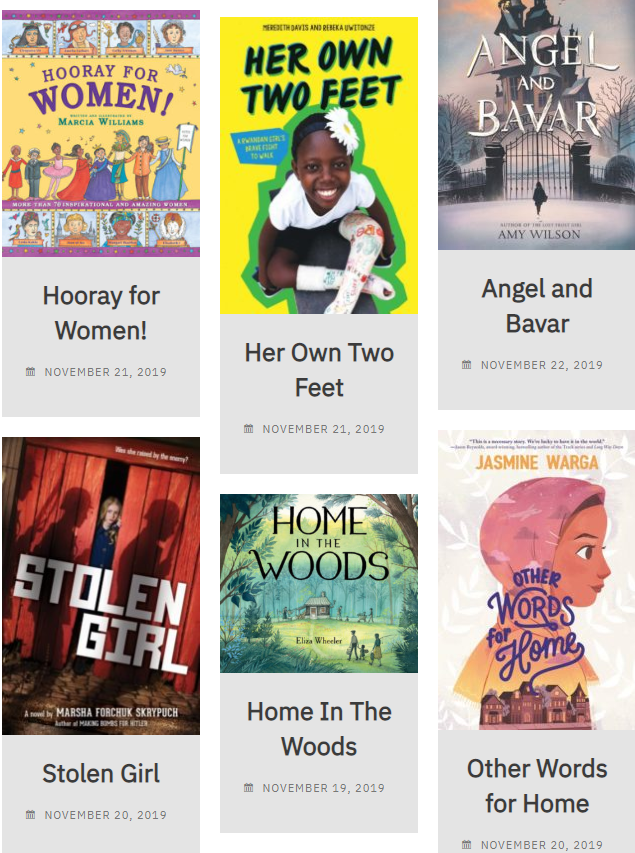
Beginning December 9, 2019, links to new book reviews and other features from Granite Media will be shared exclusively via Granite EdTech social media accounts, and the Granite Media twitter and Facebook accounts will be retired. If you have a book review to share, you can submit it here. If you have other questions about or suggestions for Granite Media, contact Josh Whiting in the Educational Technology Department or mention @GraniteEdTech on our social media channels linked above.