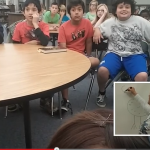This how-to video will take you through the steps to install the Safari Montage Media Player on a PC computer running the Windows 7 operating system. The Safari Montage Media Player is required to get full video playback functionality from Safari Montage. It is installed automatically on all school and district computers, but if you are accessing SAFARI Montage from a personal computer at home or otherwise outside of the school district you will need to install this program.
- Installation instructions for Mac OS X and other operating systems can be found here: http://safarimontage.com/support/smmp.aspx
- Download the SAFARI Montage Media Player installation file directly here: http://safarimontage.com/support/smmpdownload.aspx
You can also access and download this video tutorial from within Granite’s SAFARI Montage by following this link and logging in: http://safari.graniteschools.org/?g=4f0bdc43-e400-11e2-8213-002590692374
Find more SAFARI Montage tips, tutorial videos, how-to documents, and other resources on our Safari Montage Resources page.