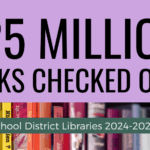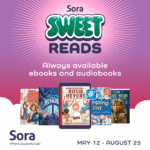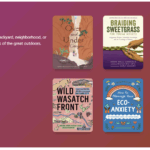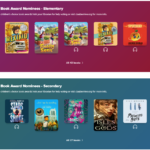Snowed or smogged in? Cozy up with a book, because Sora is open all through Winter Break!
Students and staff can access ebooks and audiobooks in Sora from home via computers, Chromebooks, and mobile devices 24/7, even on weekends and school breaks. You can even place holds on new books that will be released over the holiday break! Tell your students and parents! Students log in to Sora with their student number and current password.
Sora Holiday Reading Adventure
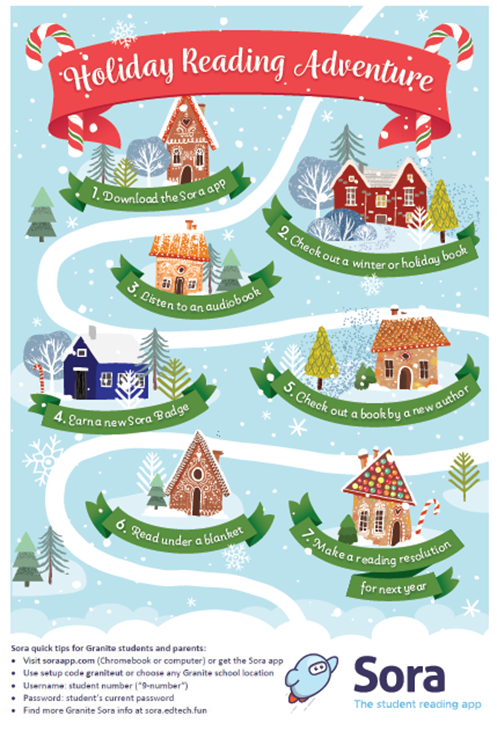
Go on a Sora holiday reading adventure! Here’s how:
- Download the Sora app
- Check out a winter or holiday book
- Listen to an audiobook
- Earn a new Sora Badge
- Check out a book by a new author
- Read under a blanket
- Make a reading resolution for next year
Sora quick tips for Granite students and parents:
- Visit soraapp.com (Chromebook or computer) or get the Sora app
- Use setup code graniteut or choose any Granite school location
- Username: student number (‘9-number’ or ‘4-number’)
- Password: student’s current password
- Find more Granite Sora info at sora.edtech.fun
Current Curated Collections in Sora for the Holidays
- Sweet Reads – Wonka read-alikes, candy-coated adventures, stocking stuffers and holiday baking
- Celebrate Winter Holidays!
- Stuck Inside? Crafts, Cooking, and Coding to Keep Busy
- Snow Many Books!
- New December 2023 – Children’s Books
- New December 2023 – Teen Books
- Magazines for Kids
- Magazines for Teens
Sora Connection Instructions for Granite School District and Salt Lake County Library
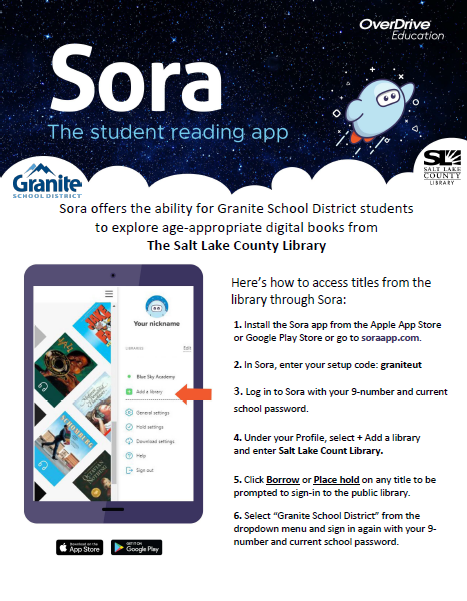
More Cute Sora Holiday Graphics You Can Print or Share

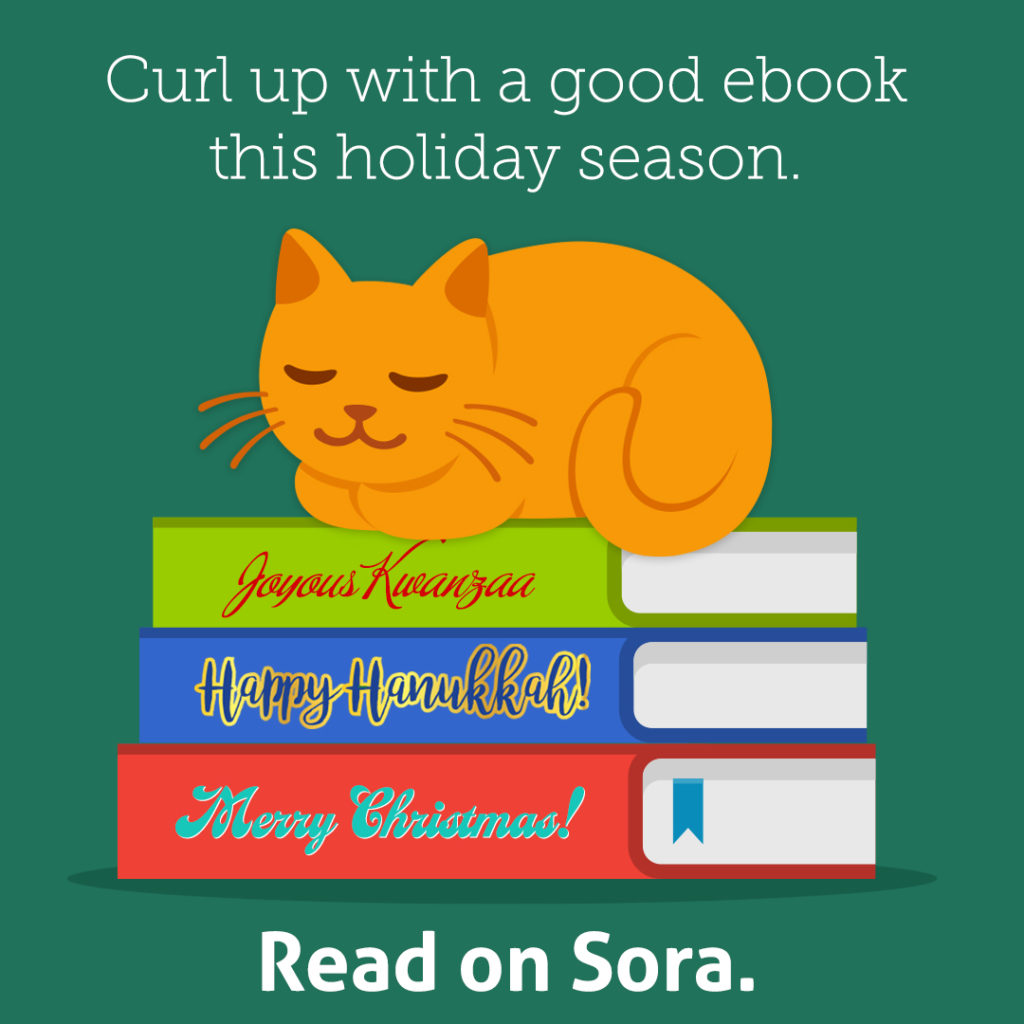
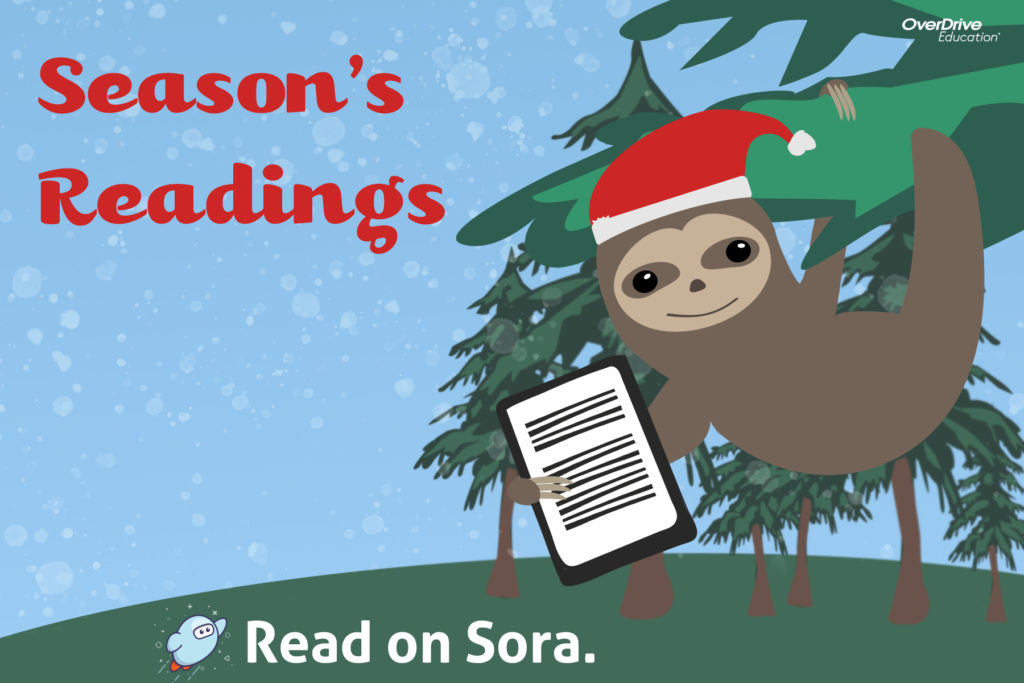
Additional Resources
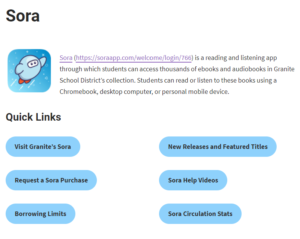
Want more information about Sora in Granite School District? Have a suggestion for a book we should purchase? Visit our dedicated Sora help page for Granite students and staff at sora.edtech.fun.